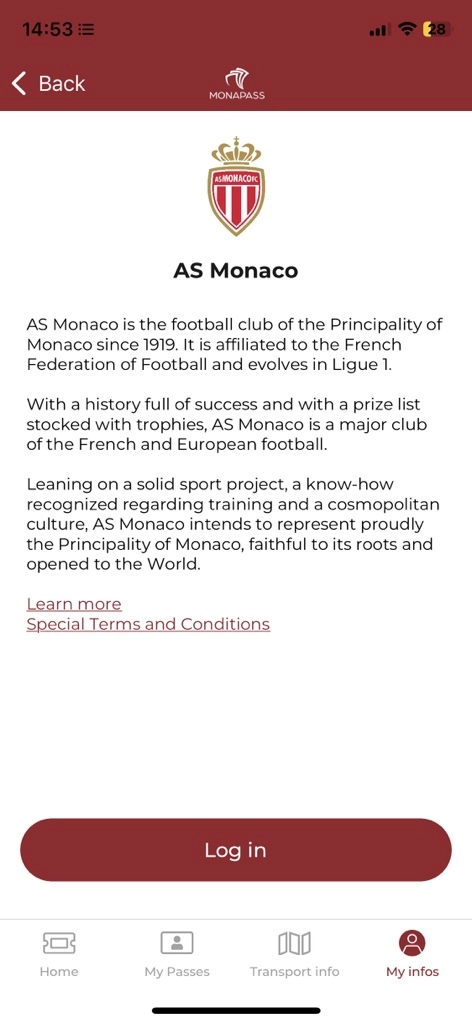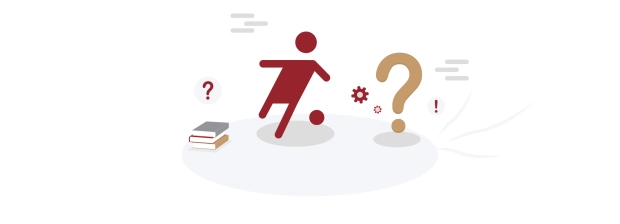
AS Monaco
In order to enjoy ASM matches in Monapass, create or connect your ASM account in the menu My info > My Services > AS Monaco.
- If you already have an ASM e-card membership account, use as your login the email in which you received confirmation of account creation.
- Otherwise create a new account with the email of your choice
Note that before the start of the season, the membership passes do not appear immediately, they will be available by the time the first matches open.
Also, each match pass barcode is only displayed on the day of the match.
Happy season and Daghe Munegu!
- Log into your AS Monaco account:
From the menu bar, go to My infos > My services > AS Monaco and click on Log in button
2. On the login page, enter your AS Monaco account credentials (the email and password you usually on the club’s website)
If you do not have an online AS Monaco account yet, create one by using the email address you shared with the club at the counter while purchasing your season ticket.
Your pass is displayed in the "Upcoming soon" section, but it does not have a barcode? Don't worry, the barcode is only displayed on the match day! In this case, your pass will be displayed in the “Active passes” section.
Wait for D-day, and you will see the bar-code displaying. Enjoy the match!
NB: if, however on the match day your ticket does not have a code-bar, please contact the club by sending an email to billetterie@asmonaco.com. Your ticket might have been blocked by the club!
- Find the ticket your purchased for your friend or a member of your family in the "My passes" tab.
- Click on the « Edit my personal data »
- Enter the email address you would like to send the ticket to, then click on “Save”. A PDF format of the ticket will be automatically sent to him/her!
Your season ticket no longer has its barcode? No need to worry, it will show up automatically as soon as the online ticketing opens for the next home game (usually 2 weeks before each match at home).
Please note that the season ticket cards can be digitize only on the day of the match at home (12 hours prior to the match), by simply clicking on the “Digitize” button on your ticket. By doing so, a single match ticket will be displayed in the “Active passes” section.
If you see the digitalization button grayed out, 2 scenarios are possible:
- You have already digitized your card for the match, and you should see a ticket for the match in your “Active passes”
- It is still too early. In this case, wait until the day of the match to be able to retrieve your ticket in Monapass
For the security or maintenance reasons, it may happen that you get occasionally logged out of your AS Monaco account in Monapass.
To find your season ticket, go to My infos > My services > AS Monaco and log into your AS Monaco account.
Once logged in again, you should see the pass in the menu My Passes.