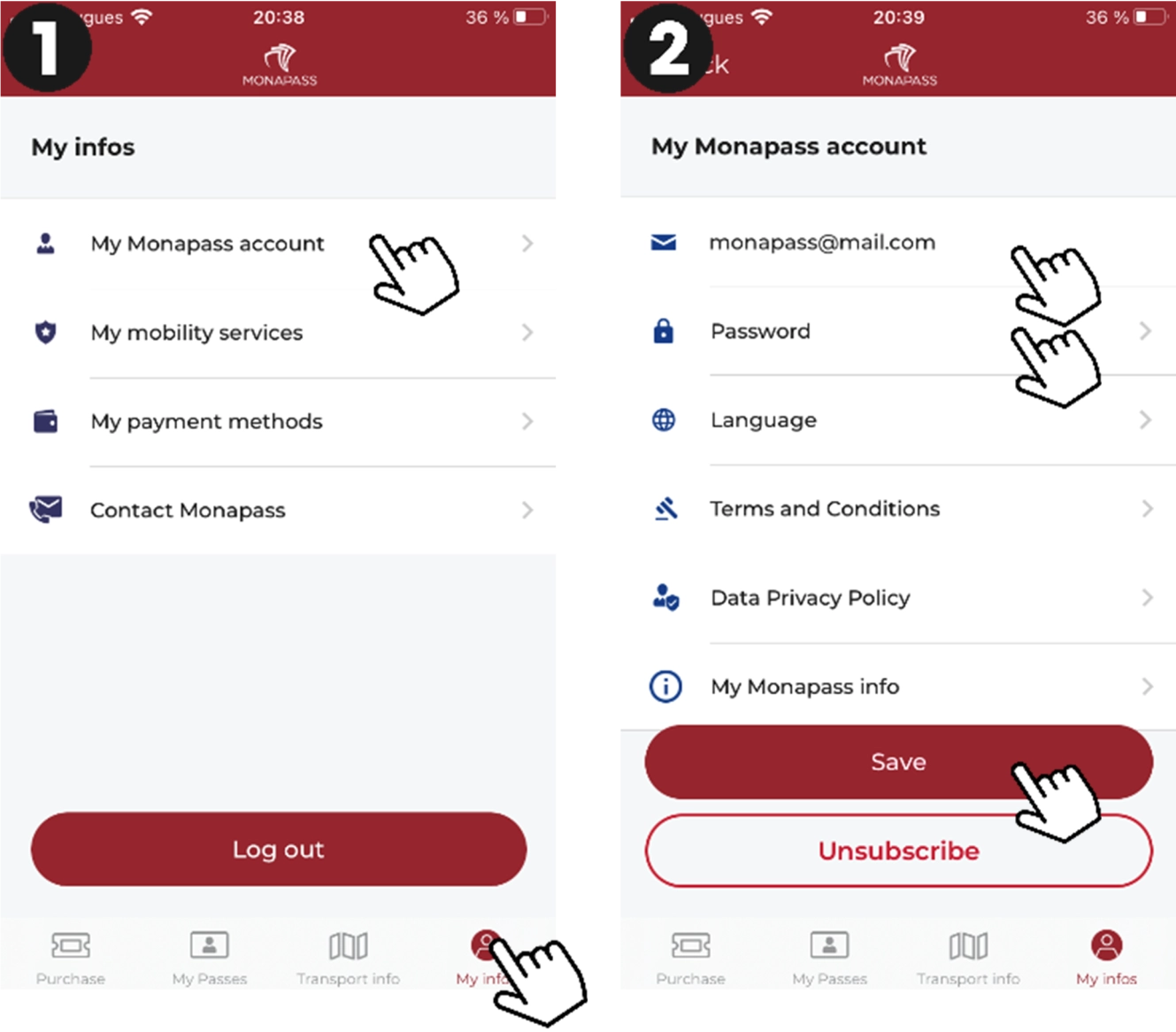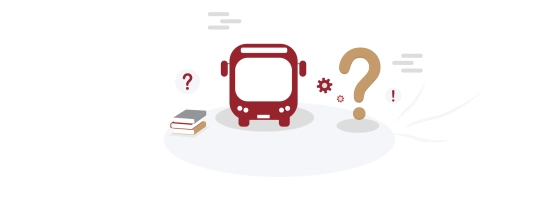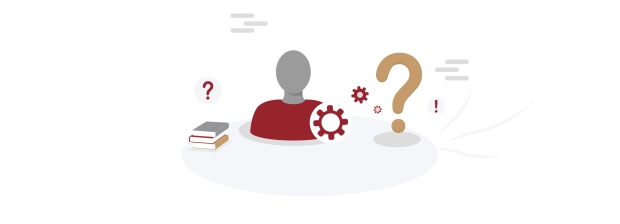
Monapass Account
I have a problem with my Monapass account.
Find the answers to your questions about your Monapass account here.
If you cannot find your question in the list below, please send your request directly from your Monapass account, section My infos > Contact Monapass.
There can be two reasons why you cannot connect to your Monapass account:
- Either you don’t have an internet connection
- Or you are not using the right connection method. You can find it at the bottom of the emails sent upon any purchase of a pass.
For your information, and at the first connection to Monapass, two means of creating a Monapass account are possible:
- Authentication via your third party accounts (Facebook, Google or Apple) : you do not need to enter an email and a password, it is your third party account that approves your credentials
- Enter your email credentials: by choosing the connexion option email on the log in page, you enter your email address and a password to create your Monapass account
Please note that each account is unique. Even if all your accounts (third party or Monapass) use the same email address, there is no link between your different Monapass accounts.
First, the use of password is only necessary if the Monapass account has been created with an email address and a password, and not by using your third party accounts (Facebook, Google and Apple). You can find what your connection method is at the bottom of the emails sent upon any purchase of a pass.
If you have forgotten your password, you can reset it at any time. To do so:
- Go to the connection page, and select the « Email » option
- Then, click on « Forgotten password? »
- Follow the instructions that have been sent to your email address
You can at any time access or edit your Monapass account information. For that:
- From the menu bar, go to My infos > My Monapass account
- Edit your personal data and simply click on “Save”
Similar to many applications, Monapass does not provide invoices. However, the purchase information is available on each pass in Monapass (even for the expired ones). In addition, the users receive a confirmation email for the purchase of a CAM Bus pass or an outdoor parking ticket. However we are working on an improvement in the app so that you can download an invoice document.
Please contact us via your Monapass account: go to My infos > Contact Monapass. Our support team is there to help you.
If you cannot login in the app, contact us at contact@monapass.gouv.mc or call us at +337 98 98 99 29.
If your question concerns specifically one service in Monapass, please find below the contacts:
- Autobus de Monaco (CAM) & Monaco le Grand Tour
Email : contact@cam.mc
- MonaBike
Email : contact@monabike.mc
- AS Monaco
Email : billetterie@asmonaco.com
- Palais Princier, Jardin Animalier, Collection de voitures
Email : visites@palais.mc
- Cinéma de Monaco
Email : cinemasporting@monaco.mc
- Parking en extérieur
Email: pmovp@mairie.mc