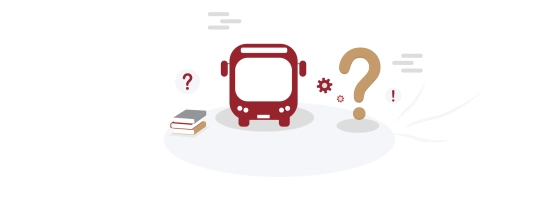Outdoor parking tickets
How does it work concretely?
Find the answers to your questions about your outdoor parking tickets here.
If you cannot find your question in the list below, please send your request directly from your Monapass account, section My infos > Contact Monapass.
After purchasing an outdoor parking ticket in Monapass, 2 information will immediately be sent to the Police:
- Vehicle registration numbere
- Ticket validity period (the purchase date, the start and end time of the parking session)
These 2 information then will be displayed on the agents’ devices, allowing them to approve your payment in the case of control.
For all questions related to the outdoor parking tickets, you could contact directly the Municipality of Monaco: pmovp@mairie.mc
Monapass gives you the possibility of registering several cars and customizing your list.
For that:
- From the menu bar, go to My infos > My mobility services > Outdoor parking
- Click on « My cars »
- To delete a car: in the list of the cars, either swipe the car in question to the left and then press on « Delete », or click on « Edit » on the top right of the screen and then delete the car
- To set a main car: click on the car in question, and enable the option called « Define as main vehicle » and then press on « Save »